Update Firmware
1. Download ATMOS PC tool: https://www.atmos.app/support/
※ only support Windows 10 PC or MAC
2. Unzip, install and open the “ATMOS PC TOOL”.
3. Connect MISSION ONE with the PC via USB charging cable (make sure the cable and mission one is properly connected)
4. Click “Update Firmware”
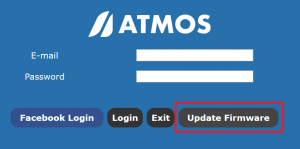
※ MISSION ONE will restart once the process is done.
Contact us for more help: (Fb message) https://www.facebook.com/atmosocean
